Measures any motions you have done.
6 seconds per lap, 24 units or 30 units per second. Specialized for the needs of Japanese Anime production. No more need for recalculating using 1/30 or 1/100 second stop watches. Joint developed with JAniCA, it is just as good as its analog counter part, fit for professional usage. By courtesy of Mr. Murata, the creator of the original Animator watch, we have recreated the analog dail clock from the original.
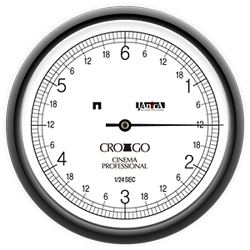
Can be handled without looking.
Our goal was to create an App that can be handled with or without looking at the interface, with one hand or two. Because its for professionals, usability was a high priority. It has been designed to be used with no buttons, just gestures.
A single tap will start measuring, and every additional tap will be recorded. Regardless of how you hold it, every tap of the screen will be accurately recorded with a trustful click.
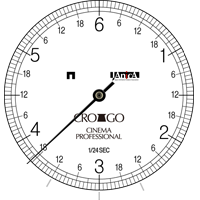
Dial clock provides an excellent interface.
There are many scenes where measuring time in anime production is needed. Sometimes you do not need any visual feedback, however, in scenes such as timing intervals between steps, visual aids may come in handy.
In times like these, JAniCA Stopwatch shows the latest 10 records on screen, making it easy to understand the intervals visually.
By holding down for a given time and letting go, you can record intervals.
For example, if you want to record the time from a door opening to when it closes, just hold down on the screen when the door opens, and up when it closes. When the screen is held longer than half a second, the hold down and up timing is automatically recorded. It can be used during normal recordings, so there is no configuration needed.
Your ears are the master rhythm keeper.
JAniCA Stopwatch will tick every 1/12 or 1/15 of a second, thus enabling users to time intervals without looking at the screen. Making it possible to measure timing just by using your sense of rhythm. Of course if silence is necessary, the clicking sound can be muted.

Recordings can be paused at any time.
At the end of recording, the time will stop at the exact time stopped. Recording can be resumed after writing all recordings down.
To stop recording, tap with two fingers, of flick, either will work. If you feel the need for a stop button, that can be configured as well.
Better with iPhone4.
JAniCA Stopwatch is Retina display ready, with twice the resolution, the interface is clear as ever. Not only that, with the upgraded processing power, all lap time records can be seen on time.

JAniCA Stopwatch can also be used as a regular 1/30sec watch as well.
There where requests for a 1/30 version of JAniCA Watch for use in normal video making, which require a 1/30 sec stopwatch. We have included this feature within the JAniCA Watch as a standard feature.
Free Windows version available.
JAniCA Watch is available for free on Windows. Available from the JAniCa website bellow.
JAniCA Website
http://janica.jp/
Master gestures
for optimized App handling.
Although it is possible to have buttons for individual commands, JAniCA Watch is designed to be used with gestures, it is recommended that gestures are used when operating.
Start Recording
Tap Dial clock area starts recording.
Record lap time
By tapping the Dial clock area, the time will be recorded. Shows the latest 10 records on clock face.
Long press lap record (Advanced)
By holding down on the dial clock, the time from the screen pressed and released will be recorded. The beginning and end time will be shown.
Pause
Flick above the dial clock area, or tap with two fingers, recording will be paused the instant flicking is recognized. All recorded lap times will be shown at this time.( on iPhone4 they are shown at all times. )
Unpause
Taping the dial clock area will resume recording.
Reset
Flick, or tap with two fingers while paused to reset all recordings.